PC Auditor
PCs being refurbished do not need to have any operating system installed locally. The operator simply connects the PC to the LAN and starts the machine by choosing the LAN boot option (usually by pressing F12 or another function key). The PC then connects to the Workbench server using the PXE protocol, loads the operating system from the server and runs the Aiken Workbench PC Auditor. The full process will typically take less than 1 minute.
Ultrabooks and Tablet-PCs without a LAN port can boot from a pendrive and establish the server connection via Wi-Fi.
When the PC Auditor starts, it already shows the specifications of the machine in a normalised format. The first action that the user will usually perform is to start the erase or drive imaging procedures. While these are in progress, the user will fill in the fields that have not been filled in automatically, take pictures of the cosmetic defects and perform the test on some of the components. Once the erasure and the imaging processes have been completed, the user will save the information to the database, including the encrypted erasure certificates.
The PC Auditor also allows attaching of up to four descriptive pictures to every product model, so they can later be used on a web site, or for another purpose. An integrated interface to the Microsoft Bing Images API makes searching for pictures an extremely easy task.